|
How to pay without a Paypal AccountOver the years there have been several occasions when our Wonderful Customers either do not have, or do not want, a Paypal Account. In order to continue to improve our service it became clear that this area needed to be covered. To this end this constitutes our best effort. If anyone has any suggestions we would be delighted to hear them and, as always, any suggestions we implement will be rewarded with either shop credit or a free audiobook.
Stage 1
Having found the titles you wish to purchase it is time to place your order. Once you have checked that all of the items are in the appropriate format (CD, MP3 CD and/or Cassette) and the appropriate quantities - and decided whether you want to use your Loyalty Points or not, you just need to click the red Checkout button.
Stage 2
This will take you through to the following page where you enter your name, address and other contact details as can be seen in the image below;
Stage 3
On this next page you just need to click on the Submit and Continue button.
Stage 4
This next page is actually on the Paypal website. After entering your card information you just need to click the Pay Now button at the bottom of the page.
Stage 5
Once your payment has been processed you will receive a confirmation such as the one below.
Stage 6If you click on the Return to Merchant button you will see something like the image below.
And that is it! BIG thanks, and £5.00 shop credit, goes the Wonderful (potential) Customer who, most recently, brought this to our attention.
|
|
.jpg)
.jpg)
.jpg)
.jpg)
.jpg)
.jpg)
.jpg)

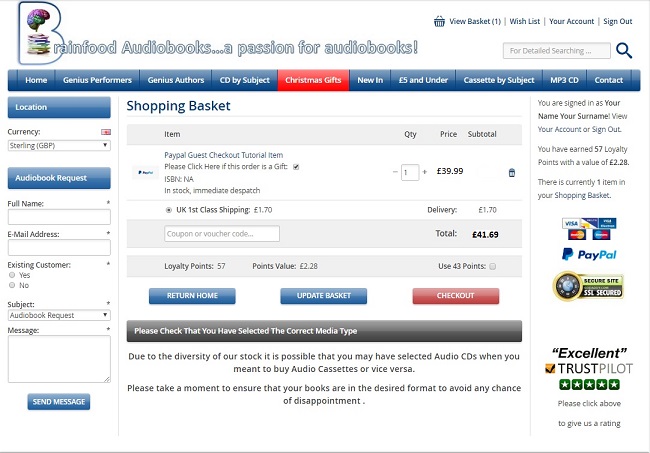
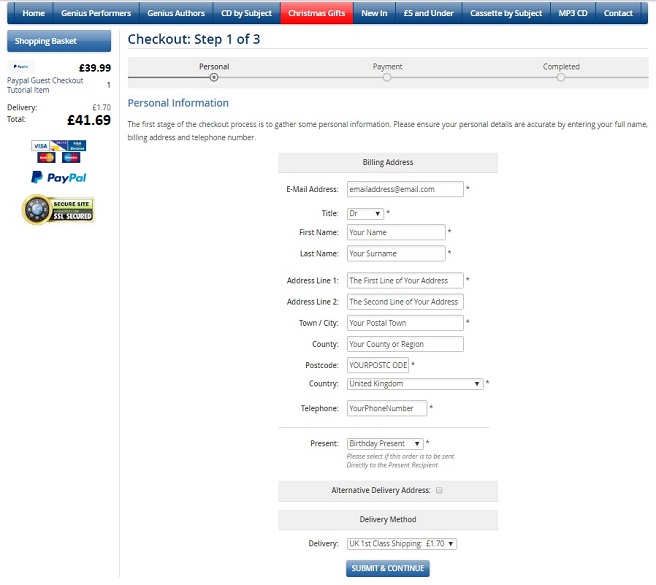
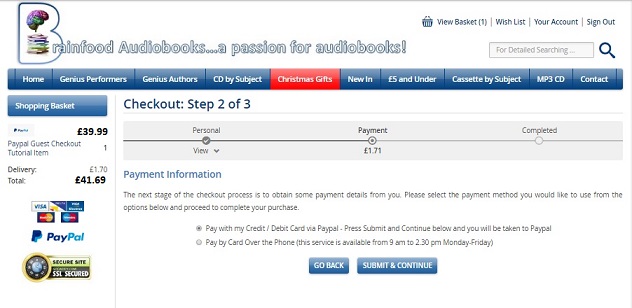
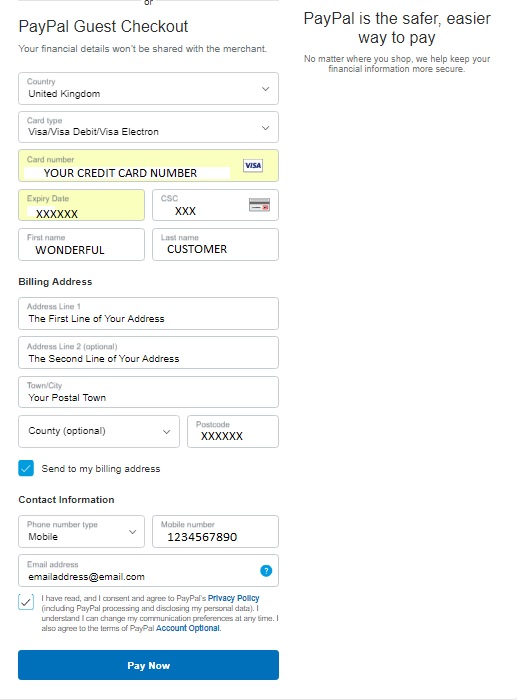
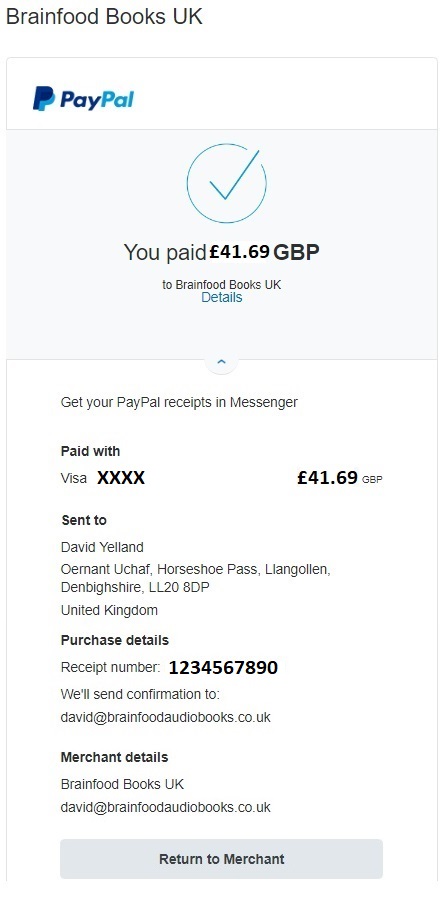
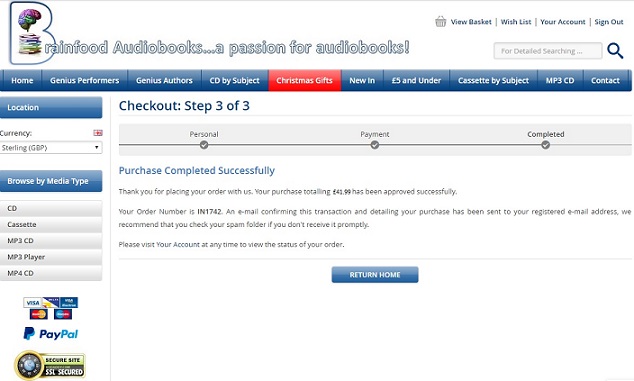

.jpg)
.jpg)
.jpg)
.jpg)
.jpg)
.jpg)
.jpg)
